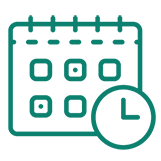2-Step Verification
Learn all you need to know about our new security feature involving authentication via an auto-generated code.
- Changing step up verification settings
- Changing Password
- Adding High Risk Bill payee profiles – i.e. all credit cards/lines of credit/FX and cryptocurrency
- Adding e-transfer recipients
- Editing e-transfer recipients
- Whenever the online/mobile banking attempt is assessed as needing increased authentication.
FAQs
What is 2-Step Verification?
It’s an additional and highly effective security measure we’re adding to the login process for SCCU online and mobile banking as well as MemberDirect Small Business. 2-Step Verification involves entering an auto-generated verification code (that you’ll receive separately through text or email) in addition to your member number and password.
You might already be familiar with this security feature if you have Facebook or Gmail and have ever logged into these accounts from a different device than you normally do (a work computer versus a home computer for example).
All members who bank online will require to be enrolled in 2-Step Verification so that everyone can benefit from this security measure.
What is a high-risk transaction?
There are many factors that make up what a high-risk transaction however in general a high-risk transaction is a transaction that carries a heightened probability of potential loss to you or SCCU. These activities can be flagged to prompt heightened security to ensure the safety and security of your funds.
What is a verification code?
A verification code is a randomly generated single use 6-digit code that will be sent to either your mobile phone or email address that you will use to authenticate yourself when logging in to online or mobile banking. This is the same functionality that you may encounter when initially logging in to SCCU’s online banking platform or mobile app.
No, the need to input a 2-step verification code will only be triggered when changing the email or mobile number you use to receive the code, change your password to login, adding a new bill payee, adding a new e-transfer recipient or editing an existing recipient. Additionally, when completing identified high risk activities members will only be required to use 2-step verification once during a 30-minute time frame from when they entered the code (does not include initial login or changing 2SV verification information).
How will this impact Delegates or accounts that need two signers to approve activities? If I am a delegate will I have to enter 2SV code?
Delegates and additional authorized users will be required to enter a 2SV code when initiating one of the impacted activities listed above. As the updates do not impact any financial transactions secondary signers will not be notified or required to enter a code.
Is there any troubleshooting advice?
Yes. If you are experiencing any issues with online banking, please clear your cache. For instructions on how to do this, please click on the appropriate link based on the browser you are using in the Trouble Shooting Guide.
For any other browsers, please check their support site for instructions.
How does it benefit me?
Cyber threats such as malware and phishing attacks are becoming increasingly sophisticated. A stronger, more secure authentication process involving a verification code will provide an additional layer of security.
Note: You will still need to select either text or email as your preferred method of notification, and you can only register one email and one phone number.
Please note: If you have the SCCU mobile app, you will need to update it on your mobile device via the App Store (or through Google Play on Android devices). Updating your SCCU mobile app is required to ensure full 2-Step Verification functionality.