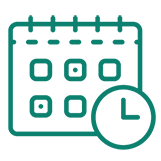- Always exit online banking using the logout button
- Know how to spot and prevent a phishing scam
- Always enter our website address in the browser yourself - never use a link
- Keep your anti-virus software up to date
- The letter “s” in ‘https’ indicates you are navigating in a secure site, in comparison to the open and unprotected ‘http’ URLs
- Look for the ‘https’ when online shopping
- Only download apps to your smartphone or tablet from a trusted source
Sunshine Coast Credit Union is proposing to continue federally for the purposes of immediately merging with Coast Capital and Prospera credit unions. Find out more here. For full details about changes in deposit insurance, see the Notice Pursuant to the Disclosure on Continuance Regulations.
Protect yourself from fraud
How to stop fraud and protect yourself
Browser & device safety
Set up 2-factor authentication
- Use a highly effective sercurity protocol that is layered into your online login process.
- Check out our step by step how-to guide here.
Passwords
- Use strong passwords and change them periodically
- Do not use weak passwords such as patterns or sequences, telephone numbers or dates such as birth year and birthdays
- Disable automatic password-save features
- Protect your password and be vigilant when using public computers
We protect your personal and financial information with best in class, such an encryption and Personal Access Codes
WiFi safety
- Secure your WiFi by updating your password and checking default settings
- Be wary of conducting financial transactions using a public WiFi hotspot
Safety offline
- Always shred personal information such as statements, credit card bills, receipts, cheques, pre-approved credit applications and old income tax returns
- Never sign blank cheques - only sign them once all the details are complete
Set up alerts
Monitoring your account is crucial for quickly identifying and addressing any incorrect or fraudulent transactions. Sign up for Alerts in online banking to receive email or text notifications
- Log in to online banking
- Click on Messages & Alerts in shortcut menu on the left hand side
- Click Manage Alerts and select which activity you would like to receive alerts for by adding on the right hand side.
- Choose how notifications come to you (email or text)
Sharing information
- Check your credit report every year and report problems immediately
- Be cautious about how much personal information you share via social network sites
- If you’re unsure if a business is legitimate, DO NOT disclose personal information about your finances, credit cards, SIN or driver’s license
We’re committed to your security
Enhanced password
Ensuring your security is paramount. We will continue to offer our members best in class security feature upgrades on a regular basis, as they become available. We are pleased to offer our members the additional security of choosing complex passwords.
The requirements of a complex password
Your password will need to be a combination of capital letters, lowercase letters, numbers and symbols.
- 9 to 30 characters
- Upper case letters (capital) letters. Examples: A,E,R
- Lowercase (small) letters. Examples; a, c, l
- Numbers. Example: 2, 4 , 7
- Symbols and special characters, acceptable characters include: - . , # : ? | ( ) ’ | \ / @ $ !